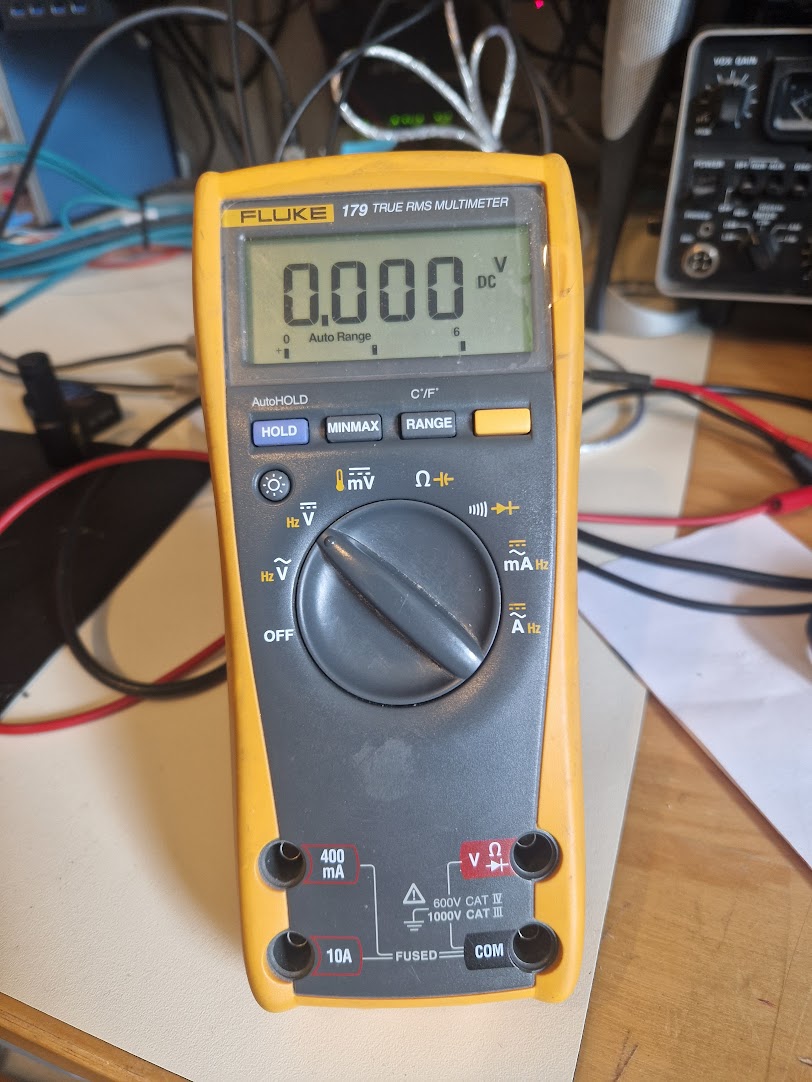Running mtest with U-Boot Memories is, of course, a very important part of any embedded system. They come in different speeds, types, sizes, requirements and technologies. All with different requirements on both software configuration and hardware design.
With that said, it is easy to get something wrong, and memory issues is not the easiest thing to debug as the symptoms can be very different depending and "works most of the time".