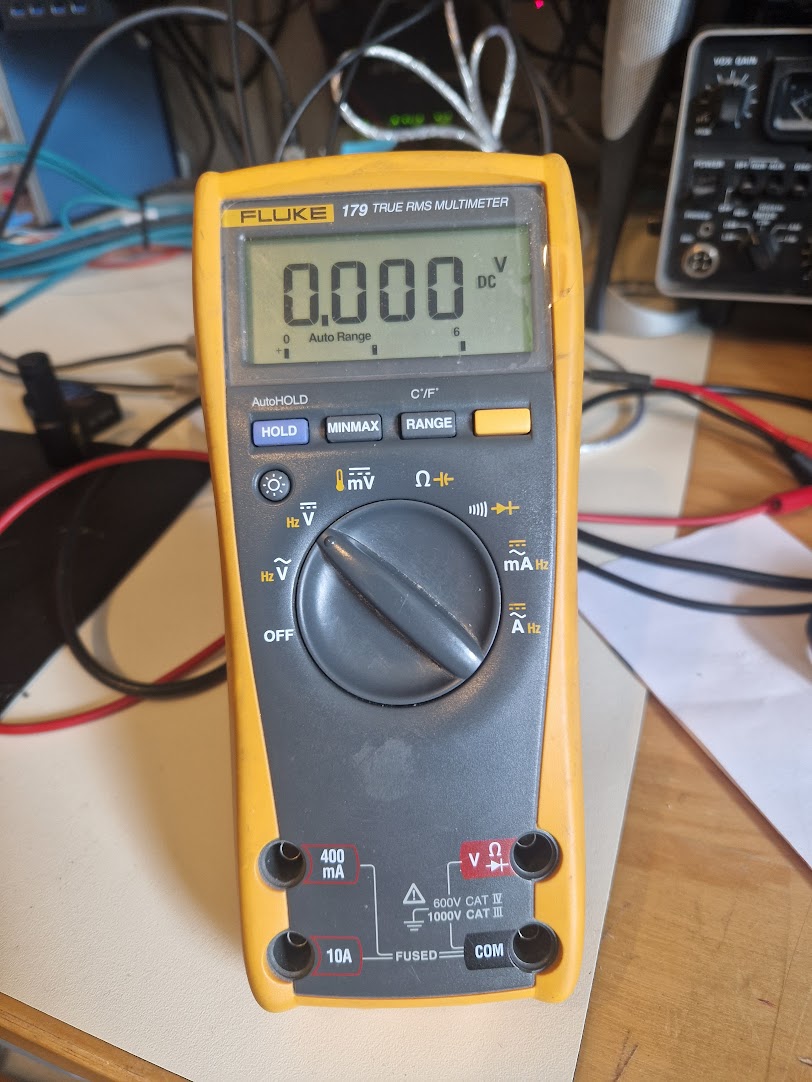Repair of my Fluke 179 multimeter
My belowed Fluke 179 multimeter suddenly stopped working. There was no display, no beeps, nothing. I have had this multimeter for many (12+) years, and it has been a reliable companion in my projects.
Fluke has a lifetime warrenty, but that only applies to the original owner, and I bought it second hand.
Troubleshooting
Here is what I did to troubleshoot the problem.
Battery
I opened it up, the battery was not bad but not as "stingy" on my tounge (my temporary multimeter..) as a new one, so I replaced it. It still didn't work.
Visual inspection
I did a visual inspection of the PCB under microscope. Everything looked good. No cracked joints, no burnt components, no corrosion, no bulging capacitors, nothing.
Here are some pictures of the PCB:
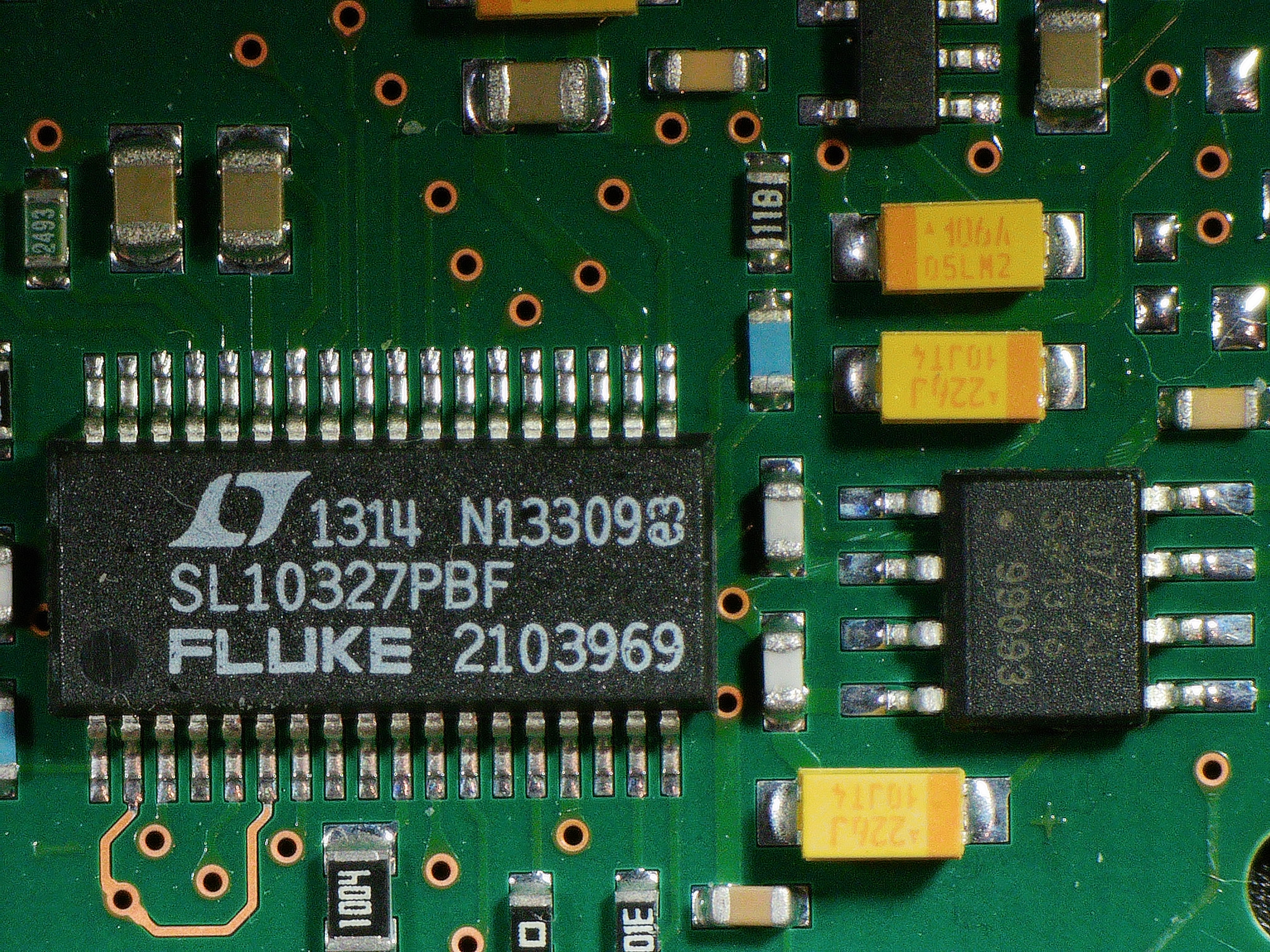
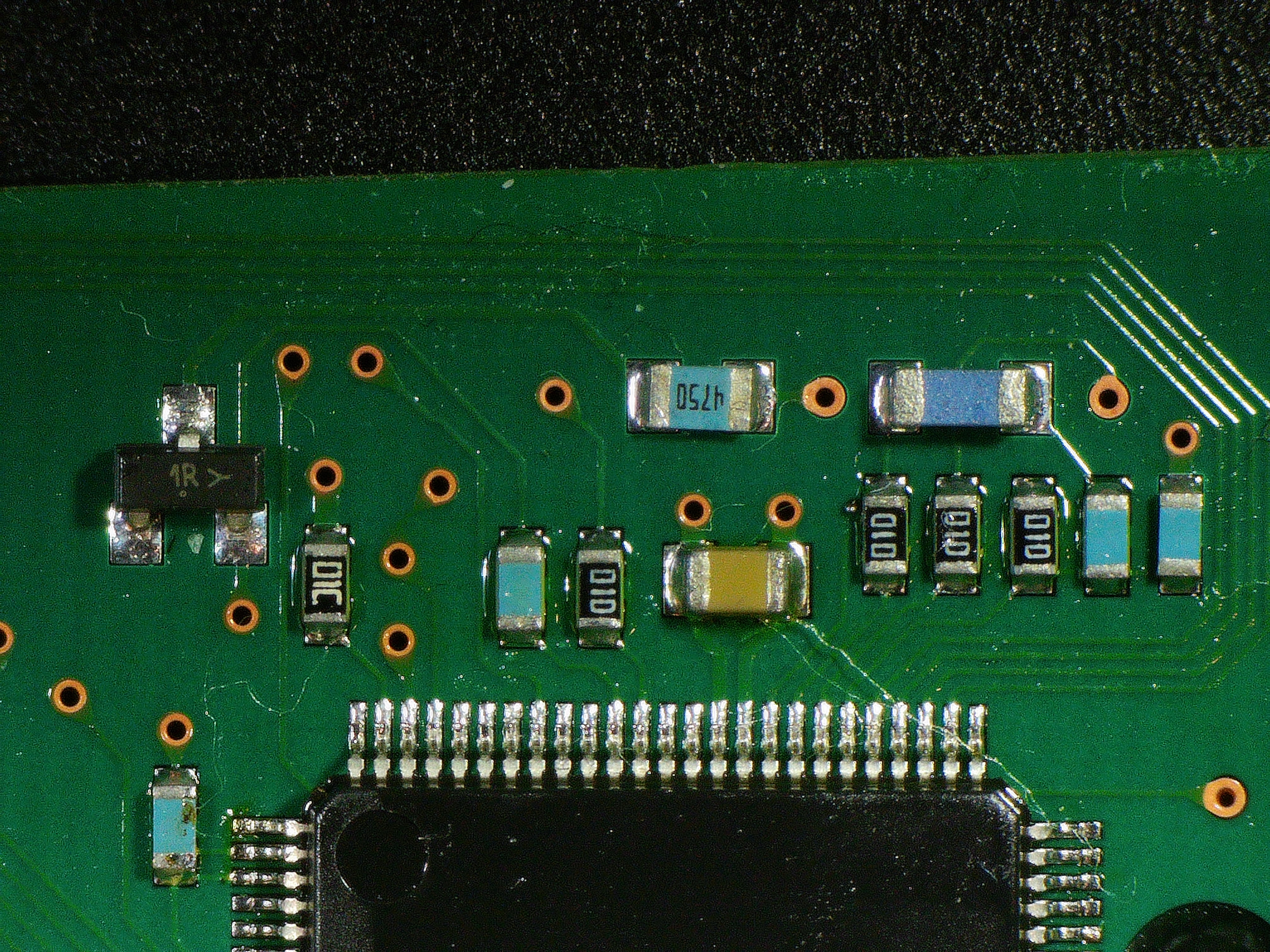
Clean rotary switch
I cleaned the rotary switch with some contact cleaner, but that didn't help either.

Clean display contacts
I cleaned the display contacts with some isopropyl alcohol, but that didn't help either. As there was no display nor beep at all, I didn't expect this to help, but it was worth a try.
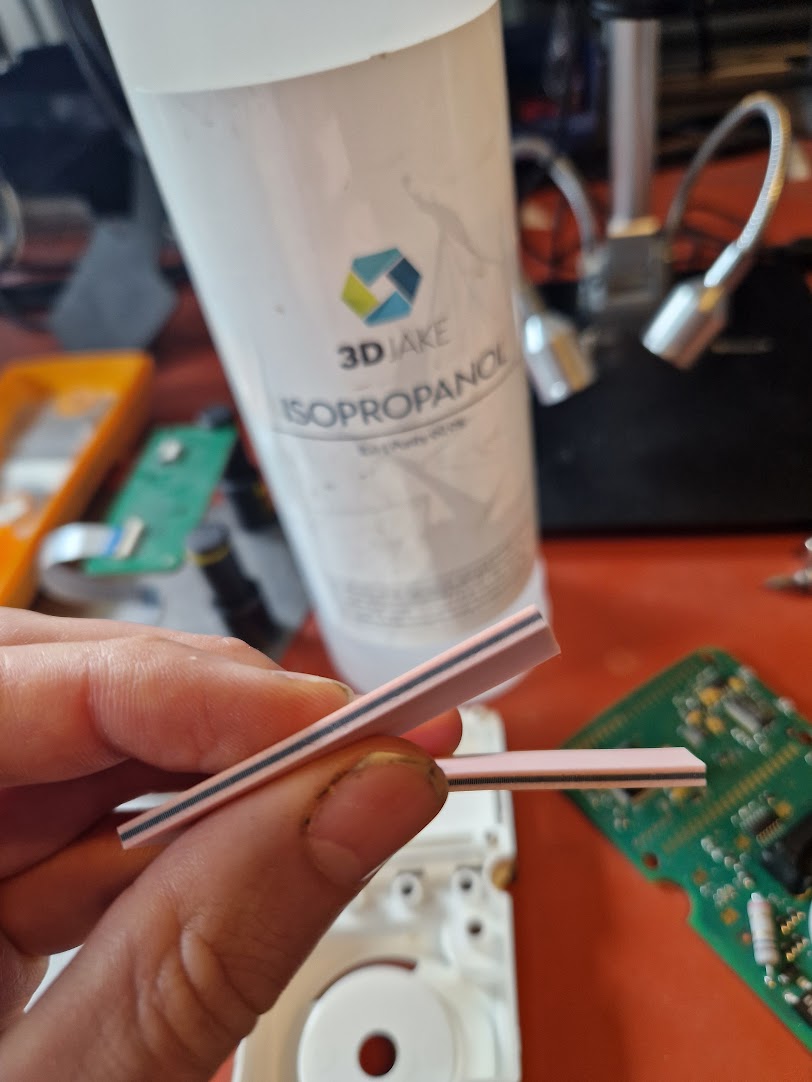
The main IC
The main IC used in this multimeter is a MSP430 [1] from Texas Instruments.

I verified the VCC pins (DCVV, AVCC) and reset pin (RST) with the oscilloscope, and they were all fine (3V3, no noise).
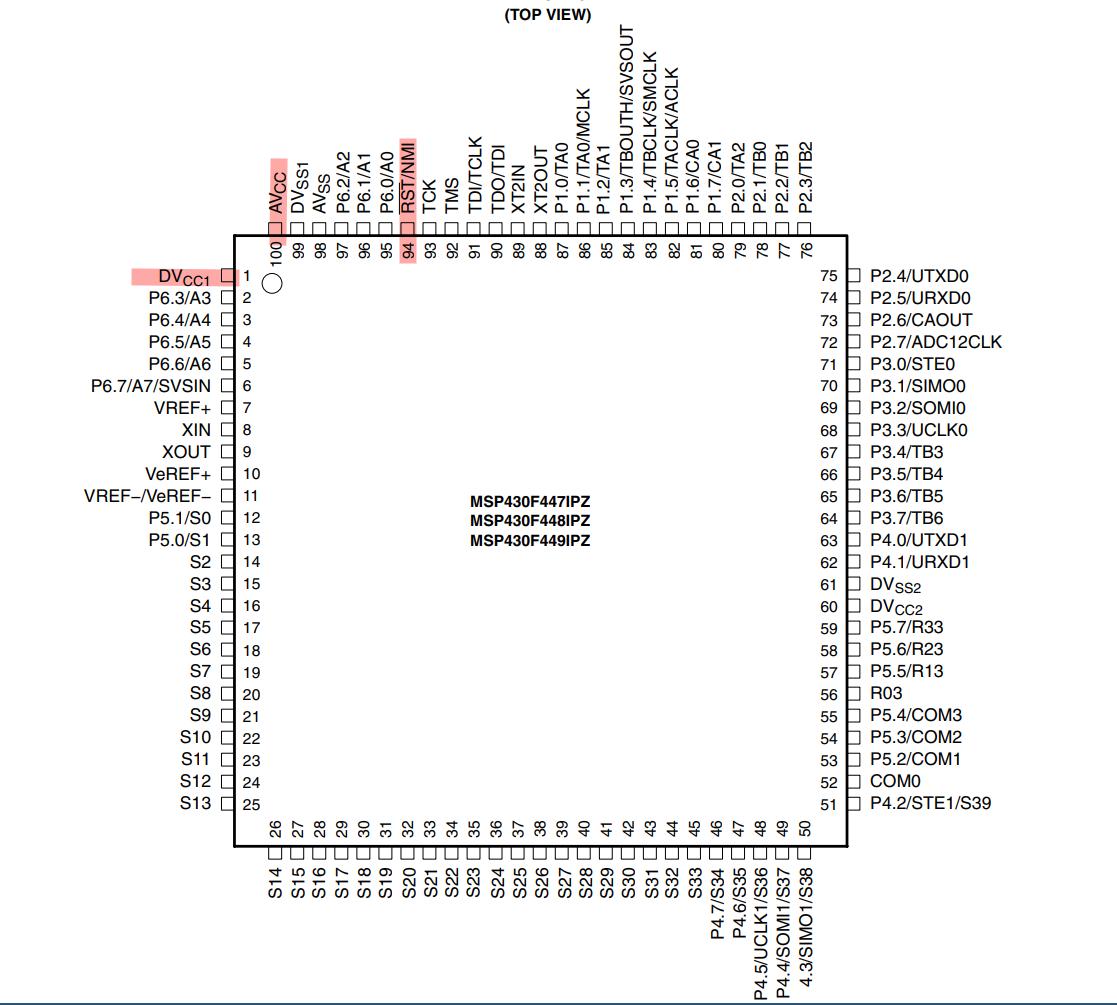
I then checked the clock signal on the XIN pin. Dead. Here is something that could be the problem.
The crystal oscillator is labeled "M2101409", which is probably an internal part number for the crystal as I could not find any information about it online.

Resolder the main IC
There could be several reasons for the clock signal to be dead, but I decided to resolder the MSP430. There could be any cold solder joints that I missed with my visual inspection.
This made no difference, the clock signal was still dead.
Compare with another Fluke 179
I have a friend who also has a Fluke 179, so I borrowed it to compare with mine. Now I could verify the frequency of the crystal oscillator, and it was 32.768 kHz.
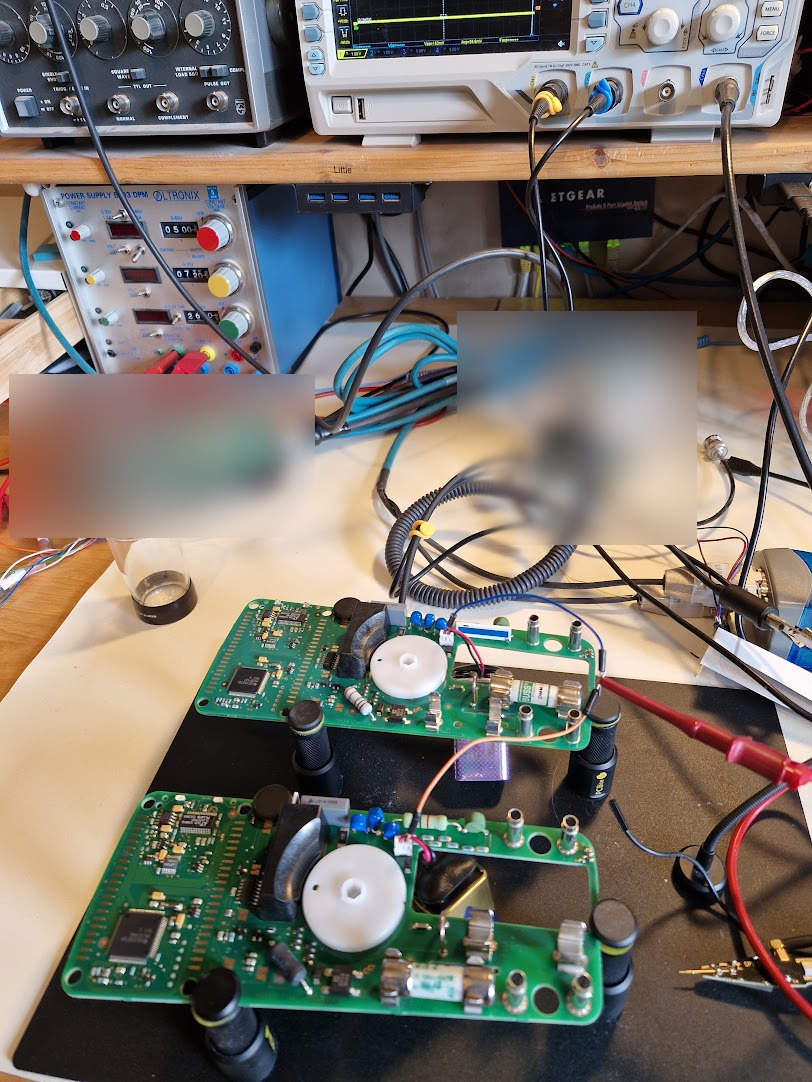
I also measured and compared the voltage on several other components to detect of there were any differences. There was a few differences in voltages, but the boards were of different revisions, so I didn't know if that was to expect.
Replace the crystal oscillator
Now that I knew the frequency of the crystal oscillator, It could be replaced. I had a bunch of 32.768 kHz crystals in my parts bin, so I replaced the crystal oscillator with one of those.
It was a little bit bigger than the original, so I had to bend the pins and used hot glue to fix it.
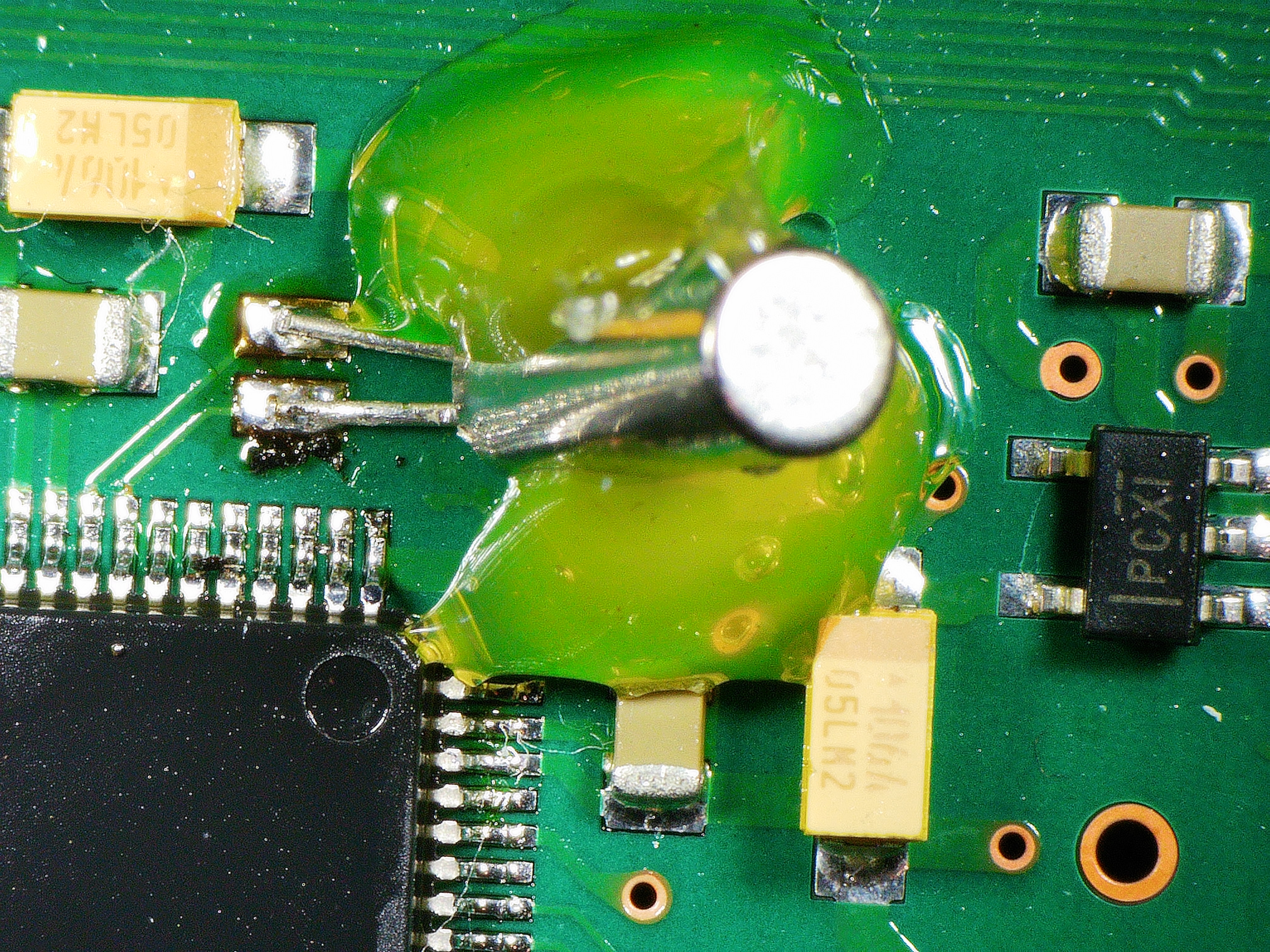
After replacing the crystal, I powered it up and it actually started to oscillate!
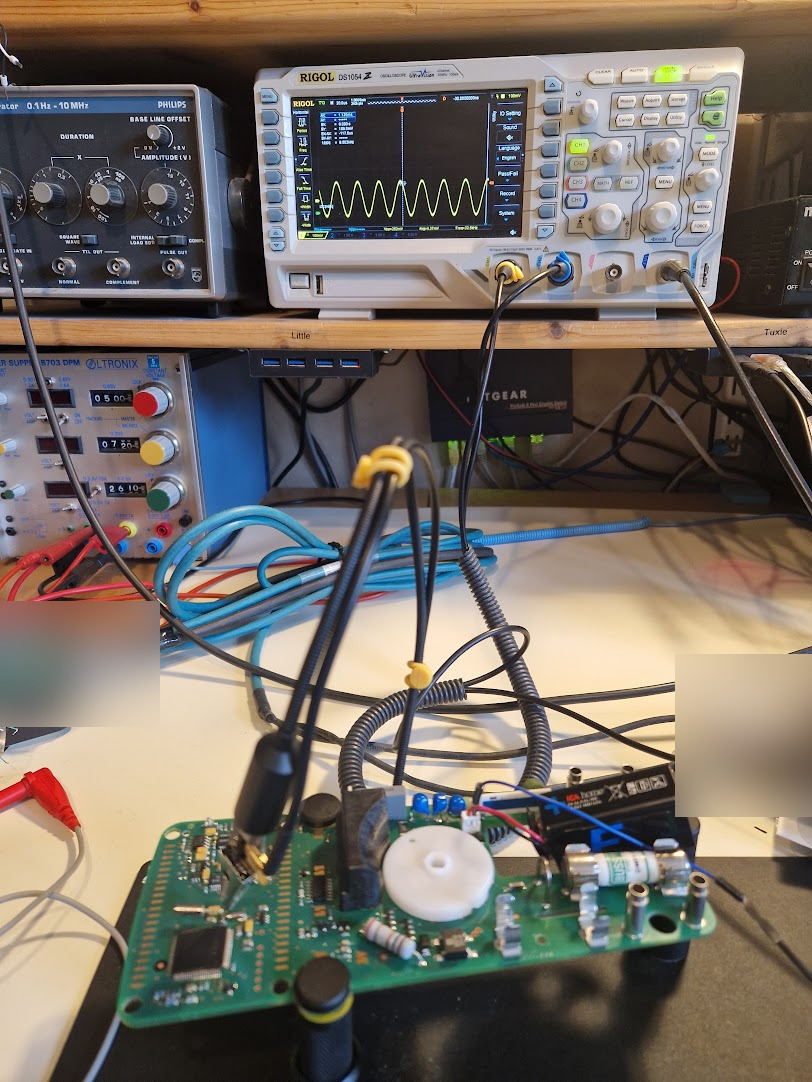
Lets put it all together and see if it works.
Summary
It worked! The multimeter is now back in business. I've never replaced a broken crystal oscillator before, from my experience, they are usually very reliable. Even if of course know that they could break, but that was usually due to high excessive mechanical shocks or such. It is a mechanical component after all.
Anyway, I'm happy that the multimeter is working again, I really didn't want to buy a new one as they are quite expensive.